The new upcoming WhatsApp disappearing messages feature is now rolling out on both iPhone and Android, allowing users to specify that their message should automatically delete from your device after a set time has passed. The time is mention by a lot of trusted rumors is 7 days, but the company is open to feedback on whether it should be longer or shorter which is also great news from the user's point of view.
Whether you might like this feature or not, Some like disappearing messages because it ensures that personal messages are not hanging around forever, while others just like group chats to be made more manageable by being limited to a week’s worth of posts and the rest of the messages are basically useless. It’s important to point out that there are cases where messages could still be viewed even if the feature is enabled if you want to read later.
As per WhatsApp, the new disappearing messages feature cases :
- If a user doesn’t open WhatsApp in the seven day period, the message will disappear. However, the preview of the message might still be displayed in notifications until WhatsApp is opened.
- If a disappearing message is forwarded to a chat with disappearing messages off, the message won’t disappear in the forwarded chat.
- When you reply to a message, the initial message is quoted. If you reply to a disappearing message, the quoted text might remain in the chat after seven days.
- If a user creates a backup before a message disappears, the disappearing message will be included in the backup. Disappearing messages will be deleted when a user restores from a backup.
The WhatsApp messaging service is used by more than two billion people globally and this feature might help some users or it might annoying for some because not everyone wants to delete their messages after 7 days.
“Today, WhatsApp messages often live on our phones forever. While it’s great to hold onto memories from friends and family, most of what we send doesn’t need to be everlasting”, a WhatsApp blog post said. “Our goal is to make conversations on WhatsApp feel as close to in-person as possible, which means they shouldn’t have to stick around forever. That’s why we’re excited to introduce the option to use disappearing messages on WhatsApp.”
How to enable or disable WhatsApp Disappearing messages feature:
How to switch on the Disappearing Messages feature:
- Open the WhatsApp chat.
- Tap the contact’s name.
- Tap Disappearing messages.
- If prompted, tap CONTINUE.
- Select On.
How to switch off the Disappearing Messages feature:
Once disabled, messages sent in the chat will no longer disappear.
- Open the WhatsApp chat.
- Tap the contact’s name.
- Tap Disappearing messages.
- If prompted, tap CONTINUE.
- Select Off.
An important thing to note here is that once the Disappearing Messages feature is on, there, however, is no option of customizing the time frame after which the messages will be deleted so be aware before you enable this feature on your smartphone.
Also, Read :



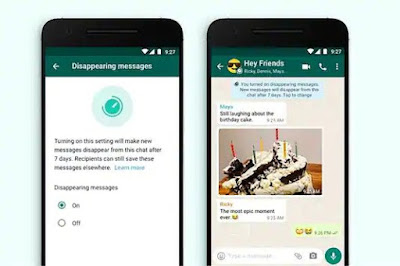








No comments:
Post a Comment