Editing pictures these days is almost as important as you make up your
face which definitely makes your photo looks more enhanced. There are a
bunch of Photo Editing Apps out there where you can edit your boring
pictures very easy to look more interesting.
Also, Read - Canon EOS R5 Release Date and Features
These days smartphone cameras become very powerful you can take really
great pictures with them. You might have clicked the pictures which you'd clicked on friends
parties or while you are traveling, to make it even better you can use different photo editing apps
depending on your needs. These best photo editing apps will help edit
the images into something spectacular.
Here, we are going to help you which is the best fit for your needs, let's show you some of the best editing apps for your smartphone.
1. PicsArt
PicsArt one of the advanced editing app that you can find for your
smartphone where you can edit your pictures in the most advanced way. It
supports both IOS and Android. The main reason for PicsArt
is one of the most downloaded editing applications is because of the
endless list of options it gives you to customize your photos.

Yes, It allows you to edit your pictures with a bunch of creative
options, but it also comes with a built-in camera. And the interesting
thing is you can also link with other social media so you can share your
photos within a minute. The list of features, however, doesn’t end there.
PicsArt also includes features like collage-maker, drawing, adding frames,
stickers, and a lot more options for you to customize your photos.
Although the application is free of cost, the downside of it includes the
ads that pop-up anytime while you are editing.
2. Adobe Photoshop Express
Adobe Photoshop Express is the best mobile version of Photoshop which all
we know how powerful that software is and It is one of the best photo
editing tools of all time. It is fairly easy to use despite having a small
touchscreen with lots of advanced functionalities. You can upload an
already taken picture or take a new one with the Photoshop camera and edit
the picture from scratch.

Along with the usual editing tools like cropping, brightness, contrast,
saturation, red-eye correction, filters, borders, etc., you will be
amazed to see its wide collection of smart filters. You get to use more
than 80 advanced filters for instantly edited photos that automatically
correct issues like color temperature and exposure.
3. Snapseed
Snapseed is one of the most trusted applications for photo editing. It
is developed by Google, this application has lots of features. Not
only is it free to use, but it is also ad-free, which makes the user
experience much better and you can do your work without any
frustration. The user interface of this app is very easy to use and
includes 29 different variants of photo editing tools. It also comes
with various filters that allow you to modify the look of your photos.

Snapseed has a wide range of features and an intuitive interface,
Google’s Snapseed packs a punch, rivaling mobile photo editors. Yet,
unlike other editing apps, you can directly edit and create your own
which is insane right? It also normal tools like cropping,
straightening, frames, vignettes, text, etc. And the sharpening
feature does the job without giving the image a grainy
appearance.
4. VSCO
Unlike the other editing apps, VSCO has a different purpose which is a
bunch of effects and filters which look really great when you apply in
your photos. It has large numbers of filters which you can access very
easily. It is a classic photo effects tool more than editor apps. VSCO
is an editor with stunning filters that gives you the feel of an
analog film camera.
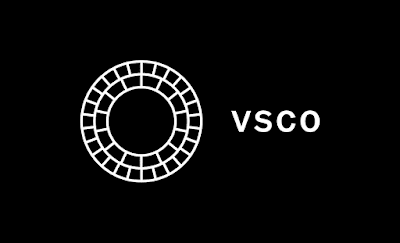
Its soft and subtle filters add a touch of class to your photos unlike
other heavily filtered presets. Obviously, you will find the regular
editing tools like cropping, borders, and vignettes and other
adjustments like exposure, contrast, temperature, or skin tones.
5. Pixlr
If you want more advanced editing features that will allow you to edit
every aspect of your photo, Pixlr is your best bet. It includes amazing
tools like teeth whitening, red-eye correction, and white balance, this
is a photo app for people who really like to have control over their
images. It also allows users to make photo collages, and add text and
stickers, which are great for sharing on social networks.

It is a very simple, light and fun app to edit any kind of picture. You
can get as creative as you want on this app and it’s absolutely free to
use. On this app, you would not need to spend a lot of time editing the
pictures. The features of this app are auto fixing pictures, double
exposure, color splash, overlays, adding stickers & text, etc.
6. Adobe Lightroom
Adobe Lightroom Mobile is just like the mini version of the Adobe
Lightroom for Windows or Mac. With little fewer features but still, it
is really powerful. It is free just like the others on this list. you
can almost do as much as you can on the desktop version. Exposure,
white balance, and detailed settings are easy to find and change.

It has a really great feature removing blemishes as they appear which
is great to edit your face. It allows you to share straight to social
media. Even the free version gives you more photo editing tools than
you’ll need.
7. Photo Director
PhotoDirector app is a great tool and It is the choice of more than 80
million users and now you can add yourself to that list. This app is the
best for making adjustments in a photo, add stickers, animation &
text to your picture. The features of this app are filter effects, HDR
& Vignette, photo retouch, collage maker, stickers, contrast &
Brightness, etc. Unlock more of its features with the premium version.
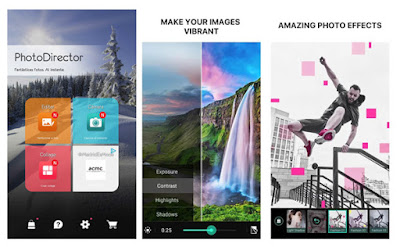
It has Adjust HSL sliders and RGB color channels in your photo to
easily colorize your shots or correct tough white balance problems.
Easily adjust Tone with Brightness, Darkness, Exposure, and Contrast
sliders. Photo Director also supports importing photos from folders,
or shoot and edit with the in-app camera.
Also, Read :













The best and clear News is very much imptortant to us. macbook device template
ReplyDeleteI was looking for this. Really refreshing take on the information. Thanks a lot. macbook mockups
ReplyDeleteeducator, Sue. Although Sue had a list of discharge instructions in her hand, she paused and mobile mockup
ReplyDeleteremove image background Another good aspect to digital photography is the ability to edit the photos you have taken in order to improve the quality of the image prior to printing them out. There are many digital photo editing programs to buy; however, many digital cameras will allow you to edit photos to a limited degree with the ability to remove red-eye and cropping.
ReplyDeleteWow! This could be one of the most useful blogs we have ever come across on thesubject. Actually excellent info! I’m also an expert in this topic so I can understand your effort. photos produits
ReplyDeleteThis-along with size--is the only distinction that really matters when looking for a universal holder. phone holder
ReplyDeleteI besides believe therefore , perfectly composed post! . Photo Editing
ReplyDeleteWe tell a person, We certainly obtain annoyed whilst individuals think about concerns they just don't learn about. tipandroid.com
ReplyDelete