How to Connect PC Internet to Mobile via WiFi HotSpot
Everybody is aware of the sharing Wifi internet via mobile to mobile
likewise in this article we will teach you how to share or connect your
Windows computer's Wi-Fi connection to your smartphone.
This method is applicable for all the computers which have a network
hosting-enabled Wi-Fi adapter installed. You Cannot use your desktop
computer for that purpose because they don't have wifi adapters installed on
them. If you are unable to create the hotspot on your pc it means your
computer's Wi-Fi adapter doesn't let you create a hotspot so in that case,
you can use Connectify to share the internet through your computer.
In this tutorial, you will learn two methods to share the internet via
hotspot.
Method 1: Using Windows 10 Settings
1. Click the Windows button key and click setting over there.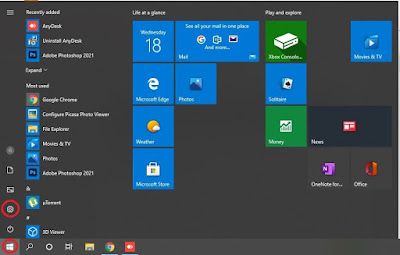
2. Select Network and Internet.
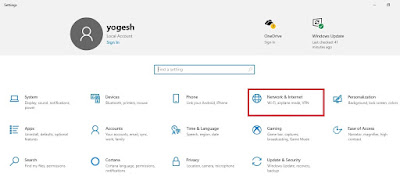
3. Select Mobile Hotspot on the right side and down below the airplane
mode.
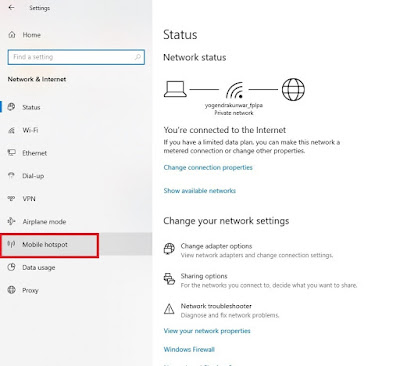
4. After clicking the mobile hotspot you will find the share my internet
connection with other devices button. turn on that button. If you want to
use the default wifi name and password just leave otherwise click edit and
change the name and password.
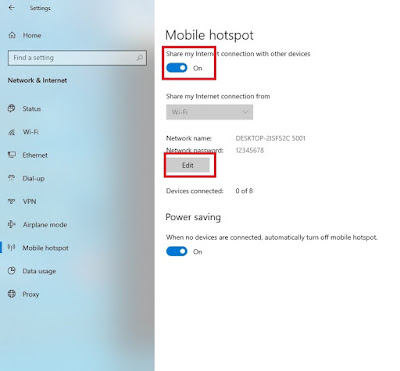
5. Once you set the wifi SSID name and password click save. You have
successfully created the hotspot from your laptop. NOw you can connect
other devices with it and enjoy it.
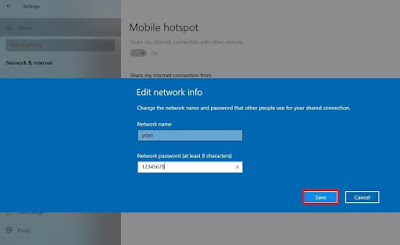
Method 2: Using Connectify
If your laptop doesn't allow you to share the wifi using the normal
windows setting you can use this application for sharing the wifi
internet.If you have a wireless driver installed on your computer only you
can share the wifi via this method so first of all, you need to check
whether your pc has a wireless adaptor installed or not.
How to check Wireless adapter installed or Not?
To check the wireless adaptor installed on your computer or laptop you can use the CMD. I have explained the method below.1. Open CMD and run as administrator.
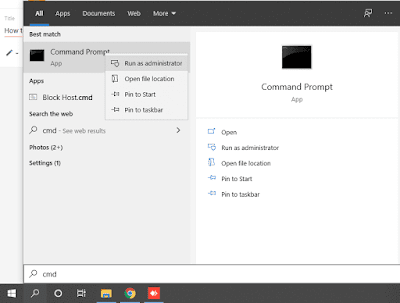
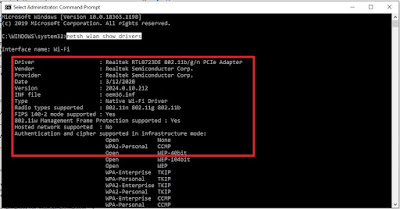
Steps to Share Wifi Via Connectify application
1.Download the Connectify Application and installed it. Connectify is a
free app .you can use this application to share your computer's Wi-Fi on
other devices. to download this application go to
https://www.connectify.me/.
2. When You have installed it successfully open the application. and click
try out. You can also buy this application if you want.
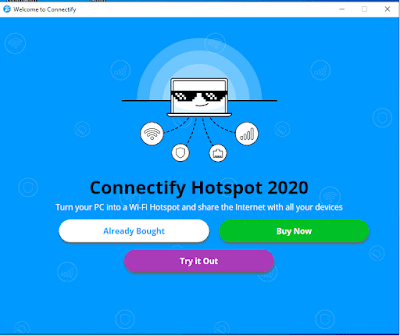
- first, select the Internet which you want to share.
- set the Hostname or SSID of the wifi being shared.
- set the password of the wifi.
- Click Start Hotspot
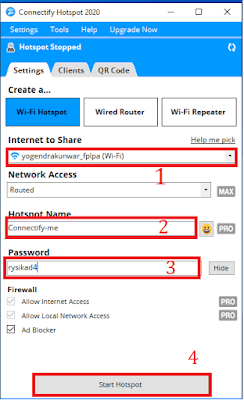
Also Read,











No comments:
Post a Comment