
Best Online Image Optimizer Tools with Comparison(Real Test Data)
Online image optimizer tools help you compress images or change file types without losing the quality of the image.
We will also share the real data for testing every online image optimizer tool so that you can decide with the tool is better for you as per your task. For the real test, we are going to use the image of ()size for optimization so that we can easily find the real compression ability with the quality of the image.
This Article Collects better online image optimizer tools that will make you easily compress JPG, PNG, and GIF files online without using any software.
1. JPEG-Optimizer
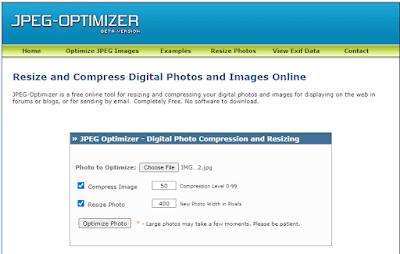
JPEG-Optimizer is an online image Resize and Compress Digital tool for showcasing on the blogs, or for sending by email. This is completely free to use so it doesn't charge for the use and also it doesn't require downloading any software.
We can use the default compression level of 65, although this website can compress images anywhere between 0-99. using this default compression ratio I was capable to reduce the file size by 11%.
2. Imagecompressor.com
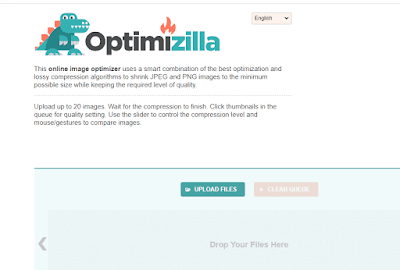
This online image optimizer works on a smart combination of the best optimization and lossy compression algorithms to shrink JPEG and PNG images to the minimum possible size while keeping the required level of quality.
By using the default compression level of 65, I was capable to reduce the file size by 11%.
also, this website can compress images anywhere between 0-99 using a compression level slider.
Compression:
JPEG Image file saving – 11.32% (lossless), 70.05% (lossy)
PNG Image file saving – 44.06% (lossless), 75.03% (lossy)
3. compressor.io
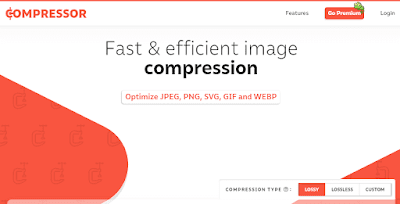
Compressor.io will decrease drastically the size of your images and photos by managing a high quality that can save you hundreds of KB.
It can diminish file sizes by nearby to 90% less than the original size. It compresses JPEG and PNG images without loss of pixels and lossy compression for other file types. However, the file size cannot exceed 10 MB.
You can choose between or compression to get the best balance between image quality and file size.
An excellent slider allows you to compare the original and optimized image side by side.
Online JPEG image optimizer
4. TinyPNG
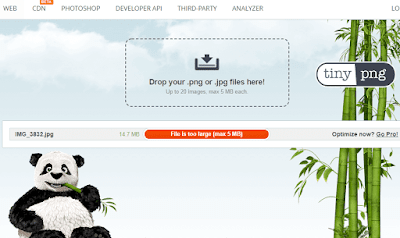
Tiny PNG is used to compress both JPEG and PNG image formats in an easy way. it lets you upload 20 images at one time with a maximum of 5 MB per image. if you want to compress the file to more than 5 MB you have to become the pro member. Tiny PNG also has a free plugin in WordPress so that it will make it easy for these users.
The files produced by TinyPNG are displayed perfectly on all modern browsers including mobile devices.
5. Ezgif.com
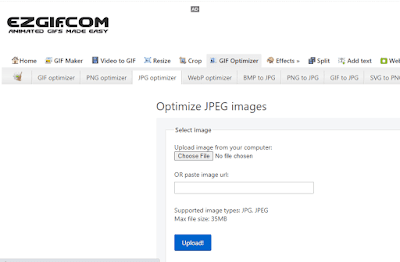
EZGIF is a JPEG optimizer that can remove useless metadata and compress JPEG images to reduce file size without losing the quality of the image and ensure faster website loading times or can be produced as required size.
You can also make some easy edits on your image before optimizing, like rotating, cropping, adding an overlay, and more.










No comments:
Post a Comment