
Do you want to get that verified Blue checkmark on your Facebook page to seem out of your reach in? It shouldn’t. The process of getting verified is very simple with the help of some steps which I'll mention you little later in this blog. Have you been thinking about going through the process to verify your Facebook page? you might right? The difference on the surface between a verified Facebook page and an unverified Facebook page is a simple blue or gray checkmark but there is more than that.
What difference does that checkmark make, and how do you get it in the first place?
The verified checkmark makes a huge difference! And the good thing is you can verify your page very easily with the simple process and it's totally worth it. Facebook page verification helps your audience know that your business or organization is authentic and they will trust you more. Na it also helps you to grow your business much faster.
There are two sides of Facebook verification – a blue verification badge and a grey verification badge – but both reassure visitors to your page that they are interacting with a real organization. Your page will also perform better in searches and engagements.
Why Facebook Verification Matters so much? Is it important?
First and the most important reason to verify your Facebook page is that you will show up much higher in search results as compared to the not verified page. That will definitely help you to get more engagements and they will find you very easily, and it will also give you some authentication to avoid confusion with similar businesses or people trying to copy your brand. Because Facebook has already reviewed your page, it is more likely to show up in searches on Facebook, meaning that new people are more likely to find your page.There are a lot of benefits to this process like :
To build trust with your audience
Having that bluetick checkmark simply gives your audience more confidence that you are a legitimate brand that they can have confidence in it.Access of Branded contents
If you have qualified for the blue verification badge, you will automatically have access branded content tool without having to apply separately.
Get more views
If you are famous or successful enough, you are bound to have copy cats. Sometimes, these can be fans who simply want to show their love. Other times, they can be more malicious, stealing your content and scamming people in the process. By having your page verified, it helps your following to find the real you and be able to ignore the fakers.
Increase engagement rate
Even though there are no conclusive studies of this, the cumulative effect of the above benefits may also lead to more reach and engagement with your brand.
The verification process requirements that you can read below:
- The most important thing to verify your Facebook pages, you need to have all the information on the About page filled in, such as an address, website, email, phone, page category, bio, story, products, and services.
- Your content should be professional. Not only in terms of the quality of the photos that you upload but also you need to have a high engagement rate as much as possible.
- The Facebook page and profile must have a cover and profile photo, and a name that meets Facebook’s rules.
- You should have a link to your Facebook page linking to your website.
- Similarly, you should have detailed profile information on your Facebook profile and the option below set up. Before asking for verification, you must have several hundreds of followers.
- In terms of security, Facebook also assesses whether you are using two-factor authentication.
Let's See How to verify your Facebook Page step by step
The process is relatively simple you just have to fill some information about your business as possible (and check that it’s up to date), you’re ready to apply for your verification process. It's very important to have everything before you proceed like Facebook profile, cover photo, what is all about your page, phone numbers, etc.
It’s a simple six-step process :
- Click on Settings at the top of your Facebook Page
- From the General menu, click the Page Verification selection
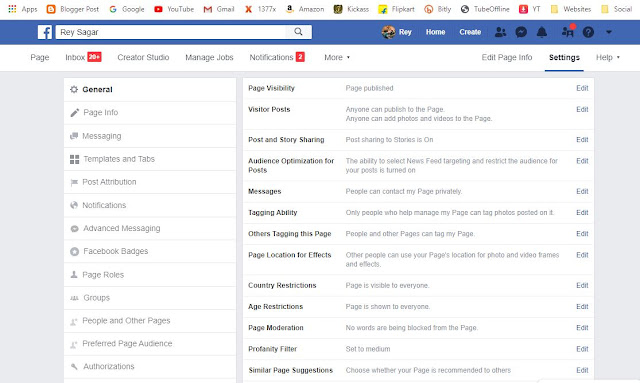
- Click on Verify this Page, then Get Started but if you didn't have this option like mine you can just open this contact form directly.
- After this, you will have the option for an instant or more detailed verification process. The instant verification choice gives you the option to select which page you wanna verify also you need to upload your id card.
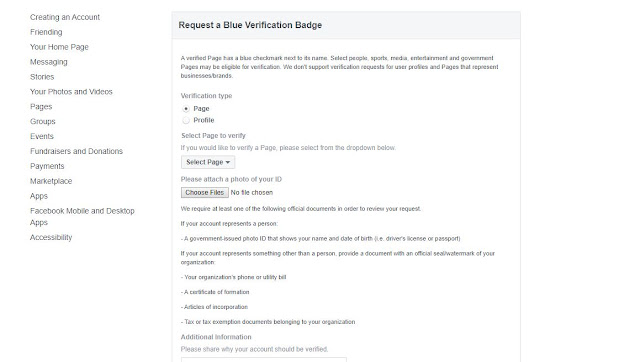
- There is also the Additional information section where you can give the reason why your Facebook page should be verified.
- After filling all the required options you can send that from. Once Facebook receives your validation (verification code or business document) they will review and either confirm or deny your request. This process usually takes anywhere from 48 hours to 45 days. which basically means you have to wait until Facebook responds to you.
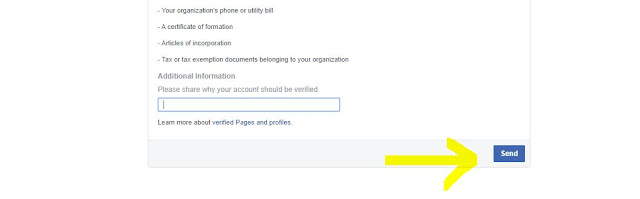
Why Can’t I Verify My Facebook Page?
If your Facebook verification has been rejected or you are experiencing problems you can try the following things :- You need to add a link on your website to your Facebook business page
- Give your business information on the ‘about’ section in as much detail as possible. This includes any additional fields that are relevant to your business.
- Include your street address and phone number. If you have privacy concerns you can try adding just the city, state, and postcode in which your business is located.
- Then try to reapply the process again










No comments:
Post a Comment