
The common error you may get "Windows was unable to complete the format" would be popped up on your screen when you try to format your card, and then you need check to see the disk is connected properly, make sure the drive is not read-only and try again.
Also, Read - How To Repair Corrupted Pen Drive Or SD Card
The reasons caused the error can be that the USB drive got virus-infected, USB bad sectors, physical damage, and the file system crashed. But don't worry we'll help you to solve that problem and even if format the data you can recover all your data back if you want.
Some users who often use USB drives may have come across the following error messages.
Error during formatting USB:
If you try to format your card it shows the error message like The disk is write-protected. I have tried various methods to solve this problem but nothing was working. There is no write protection switch on my device also.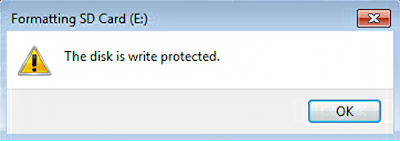
Windows was unable to complete the format:
Some users say - I can't reformat it on my Windows 10 computer, I can't also add something to it or remove it! I always get this error "Windows was unable to complete the format". How to fix it?This thing happens because it is write protected? yes, it is write-protected that why you are unable to format your device.
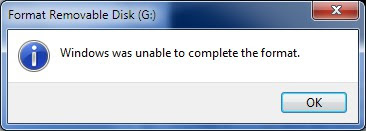
Error during copying file to USB:
"While trying to transfer some of the files from my Computer to USB flash drive, I received an error message - The Disk is write-protected.In this situation, you need to remove the write-protection or use another disk. otherwise, you can't copy files to the USB drive nor create new files from the USB drive.
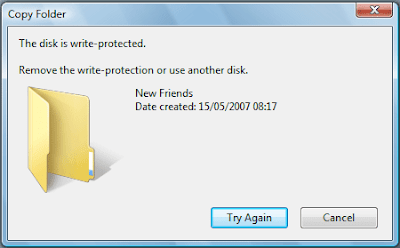
There are a lot of ways to remove the protection from you sd and Pendrive
1. Check the write protection switch if available
Some USB flash drives have a physical switch that will allow you to lock or unlock write protection. and you can do all the actions very easily. The location of a switch on a USB flash drive will be different. Make sure the lock switch is slid up to unlock position. You will not be able to transfer files to the USB drive if it is locked.

If the write protection switch on your USB drive is off and you still get the error message or there is no physical switch on your USB drive there is another way to fix this problem in the next step.
2. How to Fix Can't Format USB Flash Drive Error with CMD
Follow the next steps to fix your USB flash drive unable to format error:- First, connect your USB drive to the computer.
- Go to open Command Prompt windows you can press Win + R to open Run dialog and type cmd, or you can type command prompt on the search bar.
- After this simply type diskpart and press Enter.
- Type list disk press Enter to list all hard disks on your computer.
- Type select disk 2 and Enter, the 2 means your USB drive letter if your disk in a different place you have to mention that.
- Type clean and Enter, then type create partition primary and Enter.
- Then the USB drive got formatted if you want to format it to FAT32 by typing format fs=fat32 quick and Enter. If you want to format to NTFS, type format fs=ntfs quick.
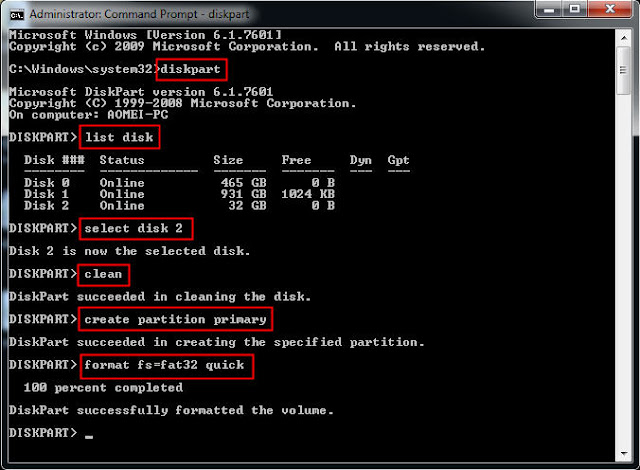










You have a real ability for writing unique content.I like how you think and the way you represent your views in this article.I agree with your way of thinking.Thank you for sharing. pubg mobile lite battle coin
ReplyDeleteThank you so much for the apprecation. Keep learning. !!
DeleteScrivener, effectively famous among journalists utilizing Mac PCs, merits your consideration as it offers far reaching capacities for writing and concluding your draft. emv software writer
ReplyDeleteWhile there are a huge number of advantages in giving Software as a Service, conventional software organizations may confront difficulties in moving to this model. gsm skimmer with pos system
ReplyDeletethanks this is good blog. resin bonded gravel
ReplyDelete