How can I see all devices connected to my network
Knowing how many devices are connected to your pc is very important. Sometime your Network may get slow without any reason and you might not know if someone is using your WiFi network or not. If you are using Routers like Digicom, TP-Link, Dlink, etc. you can enter login into the wifi router using their respective IP Address.
Click here to know about how to find the IP address of your router.
Here I have connected to the TP-LINK Router so I'm using 192.168.0.1 IP to log in.
Steps to find Connected Devices on TP-LINK Router.
1. Enter IP 192.168.0.1
2. login Using Default User name & password.
3. Go to Wireless.
4. Click Wireless Statistics. Here you can see all the connected devices.
Also, Read - How to change Wifi Password o Your Tp-Link Routers


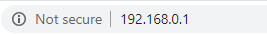











No comments:
Post a Comment