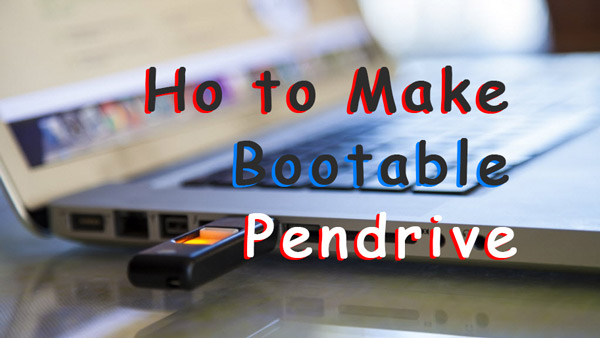
How to make bootable Pendrive
Booting from the pen drive is the fastest way rather than inserting a CD for OS installation. There are lots of methods to make USB bootable. here I'm showing the very easiest and safe way to boot USB.
Rufus is a very compressive bootable tool as compare to other bootable tools like Windows USB/DVD Download Tool, RMPrepUSB, Novicorp WinToFlash, etc.
Steps to make bootable Pendrive
before Booting you need to download two files
- Download Iso File "Windows 10"
Here I'm going to boot windows 10 64 bit on the USB drive. You must have at least 4GB USB because the file size of windows 10 is 3.15 GB.
- Download Bootable tool "Rufus"
1. Insert USB in the PC/Laptop. Check if USB is selected properly.
2. After USB is ready, browse the .iso file from your pc.
3.after After everything is ready click start and wait for the process is finish. It might take some minutes to make a bootable pen drive.
Click here to know more about how to boot pc using bootable Pendrive













No comments:
Post a Comment